If your website takes too long to load, visitors won’t wait around. Research shows nearly 50% of users expect a site to load in under two seconds, and more than half will leave if it takes longer than three (source). That’s a lot of missed opportunities.
The good news? You don’t need to be a developer to make your site faster. With a few practical changes, you can optimize website load times, keep users engaged, and improve your search engine rankings.

Why Website Load Speed Matters for SEO and Engagement
- User expectations: People expect instant access. Slow websites create frustration and damage trust.
- Google rankings: Load speed and Core Web Vitals (LCP, FID, CLS) are official ranking factors (Google Web.dev).
- Conversions: Even a 1-second delay can reduce conversions and increase bounce rates (HubSpot).
A fast site doesn’t just perform better in search—it makes your brand feel professional and reliable.

How to Measure Your Website’s Load Time
Before fixing issues, you need a baseline. Use free tools like:
Pay attention to key metrics:
- Largest Contentful Paint (LCP): Under 2.5 seconds
- First Input Delay (FID): Under 100ms
- Cumulative Layout Shift (CLS): Under 0.1
These numbers show whether your site delivers a smooth experience—or needs serious tuning.

Common Causes of Slow Website Load Times
- Oversized or uncompressed images
- Too much or poorly optimized JavaScript
- Cheap, overcrowded hosting
- Multiple unnecessary HTTP requests
- Unoptimized fonts and third-party scripts
Once you know what’s slowing your site down, you can fix the right problems first.
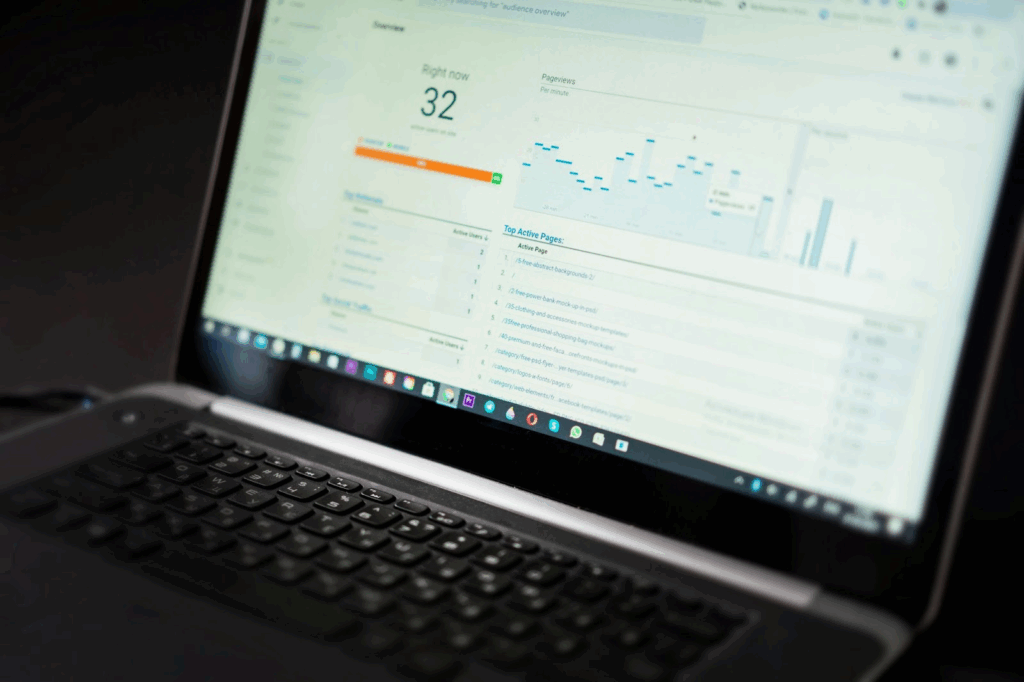
5 Techniques to Improve Website Load Speed
1. Optimize Images
- Use modern formats like WebP or AVIF
- Compress files with tools like TinyPNG
- Add lazy loading so images load only when scrolled into view
2. Minify and Defer Code
- Minify CSS and JavaScript files
- Use async or defer attributes for non-essential scripts
- Remove plugins and apps you don’t need
3. Use a Content Delivery Network (CDN)
A CDN distributes your site across multiple servers worldwide, reducing latency. Tools like Cloudflare offer free options for small businesses.
4. Upgrade Hosting
If you’re on budget shared hosting, consider moving to managed WordPress hosting or a VPS. A faster server can cut seconds off load time.
5. Prioritize Above-the-Fold Content
Load the most important content (like headlines and hero images) first. Even if the rest loads later, users feel like the site is faster.
Improve Perceived Performance to Keep Users Engaged
Speed isn’t only technical—it’s also psychological. You can keep visitors happy by:
- Using skeleton screens or loading animations
- Displaying critical content first
- Progressively loading large assets
Studies show perceived performance improvements make users 5x more patient when a site feels interactive quickly.
Real-World Results of Faster Load Times
- Renault improved load speed by 1 second and saw 13% more conversions.
- A Radware study found a 2-second delay during checkout increased abandonment by 87%.
- Small eCommerce brands report doubling conversions by cutting load times from ~4s to ~2s.
Fast websites don’t just please users—they boost your bottom line.
Quick Wins for Non-Technical Business Owners
Not tech-savvy? Start with these simple steps:
- Compress and resize images before uploading
- Use a lightweight website theme
- Remove unused plugins
- Activate a free CDN like Cloudflare
These changes take minutes but can dramatically improve your website speed.
Keep Testing and Monitoring Performance
Optimization isn’t a one-time job.
- Run speed tests after each update
- Track user engagement in Google Analytics
- Schedule quarterly site audits
Consistent monitoring ensures your site stays fast as your business grows.
Final Thoughts + Next Steps
Website speed is more than a technical detail—it’s about respecting your visitors’ time and building trust. By optimizing your site’s load times, you improve SEO, user engagement, and conversions all at once.
Run a free site speed test today and commit to making one improvement—whether that’s compressing images, upgrading hosting, or adding a CDN. Your visitors (and your future clients) will notice the difference.👉 Looking for more support? Check out our blog on website design strategies or explore Mello Design Studio’s services to get expert help with speed and branding.

View comments
+ Leave a comment