If you’ve ever been stuck wondering what to write on your website, you’re not alone. Whether you’re building a brand-new site or refreshing an old one, crafting the right content is essential for engaging your visitors and making your website easy to find. The good news? Writing effective website content doesn’t have to be overwhelming.
This guide will show you how to write content that resonates with both your audience and search engines. We’ll cover the essential pages your website needs, tips for writing SEO-optimized content, and best practices to keep your visitors engaged. Plus, we’ll make sure everything is written in a clear, approachable way—so let’s dive in!

Why Website Content Matters for Both Your Audience and SEO
Before we get into the specifics, let’s take a moment to understand why content is so important. Simply put, content is the foundation of your website. It tells your visitors who you are, what you offer, and why they should care. Well-written content not only engages your audience but also helps search engines understand what your site is about.
Quality content is key to both attracting traffic and converting visitors into customers. In addition, well-structured, keyword-rich content helps you rank higher on search engines like Google, so you can attract more organic traffic.

1. Essential Pages Every Website Needs
A good website includes several core pages. Each one serves a specific purpose and helps create a seamless, user-friendly experience for visitors.
Homepage: Your First Impressions Matter
Your homepage is often the first thing visitors see, so it needs to clearly explain what your business does and why visitors should care. Here’s what to include:
- Value Proposition: State what you offer and how it benefits your visitors. Be clear and concise, and keep it above the fold (the part of the page visible without scrolling).
- CTAs (Call-to-Actions): Include buttons or links encouraging visitors to take the next step—whether that’s exploring your services, signing up for a newsletter, or contacting you.
About Us: Share Your Story
The “About Us” page is your chance to build a connection with visitors. Here’s what should be included:
- Brand Story: Share why you started your business, your mission, and your values. This helps humanize your brand and builds trust.
- Team Introduction: If you have a team, introduce them. Including names and photos creates a more personal connection with visitors.
Services or Products: What You Offer and Why It’s Valuable
Your services or products page should clearly explain what you offer and why it’s valuable to your customers. Here’s what to include:
- Detailed Descriptions: Go beyond just listing your offerings. Explain how your services or products solve specific problems and improve your customers’ lives.
- Pricing (if applicable): Transparent pricing helps build trust. Be upfront about costs or offer a pricing range.
Contact Us: Make It Easy to Reach You
This page should be straightforward and easy to navigate. Include:
- Contact Form: Allow visitors to easily get in touch with you through a simple form.
- Phone and Email: Provide other communication options, including your phone number and email.
- Social Media Links: Make it easy for visitors to connect with you on your social media channels.
Blog or Resources: Share Your Expertise
A blog or resource section is great for attracting new visitors, engaging your audience, and boosting SEO. Here’s why it’s important:
- Valuable Content: Create blog posts or guides that answer common questions or offer helpful insights. For example, if you’re a web designer, write posts about design tips or trends.
- SEO Benefits: Regularly updated content helps your website rank higher on search engines and attracts organic traffic.

2. How to Write SEO-Friendly Content for Your Website
SEO (Search Engine Optimization) is vital for making sure people can actually find your website. Here’s how to ensure your content is optimized for search engines:
Do Your Keyword Research
Keyword research helps you understand what your potential customers are searching for. Tools like Google Keyword Planner, Ahrefs, or SEMrush can help you find high-ranking keywords for your niche.
- Focus on Long-Tail Keywords: These are more specific phrases, like “best web design for small businesses” instead of just “web design.” Long-tail keywords are less competitive and more likely to convert.
Optimize On-Page SEO
On-page SEO is all about making sure your content is optimized for both search engines and your visitors. Here’s how to do it:
- Title Tags & Meta Descriptions: Include your main keyword in both the title tag and meta description of each page. Keep these under 60 characters for titles and 160 characters for descriptions.
- URL Slugs: Keep URLs simple and descriptive, including keywords. For example, use www.yoursite.com/seo-website-content rather than www.yoursite.com/page1.
- Headings & Subheadings: Use headings (H1, H2, H3, etc.) to break up your content into sections. This makes it easier for Google to understand and for visitors to read.
Write for Humans First, SEO Second
While SEO is important, your content should always be written with your readers in mind. Here’s how to do that:
- Use Active Voice: Active voice makes your writing more engaging. For example, instead of “The service was used by our team,” say “Our team used the service.”
- Be Concise: Avoid jargon and overly complex language. Keep your sentences short and to the point, and break up long paragraphs.
3. Structuring Your Website Content for Maximum Impact
Content structure plays a huge role in readability and SEO. Here’s how to ensure your website content is easy to navigate and optimized for both visitors and search engines:
Use Short Paragraphs and Sentences
Online readers tend to skim content, so keep your paragraphs and sentences short. Break up large blocks of text with bullet points and numbered lists to make key points stand out.
Include CTAs Throughout Your Pages
Don’t wait until the end of your page to ask visitors to take action. Place CTAs throughout your content so visitors can easily take the next step—whether it’s booking a consultation, signing up for a free trial, or contacting you for more information.
Link to Other Pages on Your Site
Internal links help visitors find more relevant content on your website and improve your SEO. For example, if you’re writing a blog post about web design, link to your services page where visitors can learn more about the design services you offer.
4. Keeping Your Website Content Fresh
Fresh content is important for keeping your site relevant and improving your SEO. Here are a few ways to keep your content up to date:
Regularly Add Blog Posts
A blog is a great way to keep your website fresh. Write posts that address common questions, trends in your industry, or success stories from your clients. Each blog post is another opportunity to target a new keyword and bring in traffic.
Refresh Old Content
You don’t always have to create new content. Go back to your older blog posts or pages and update them with new information, updated stats, or better keyword targeting. This can boost SEO and keep your content relevant.
5. Call-to-Action: Ready to Write?
Now that you know what to write on your website and how to optimize it for both your visitors and search engines, it’s time to get started. Whether you’re launching a new website or refreshing an old one, focusing on high-quality content that serves both your audience and your business goals is key to success.
Start by creating a strong homepage and essential pages like your About Us and Services pages. Then, implement an SEO strategy to help your content rank and bring in traffic. Don’t forget to add a blog to keep your site fresh and continue providing valuable content to your audience.
Ready to take your website to the next level? Let’s start writing!
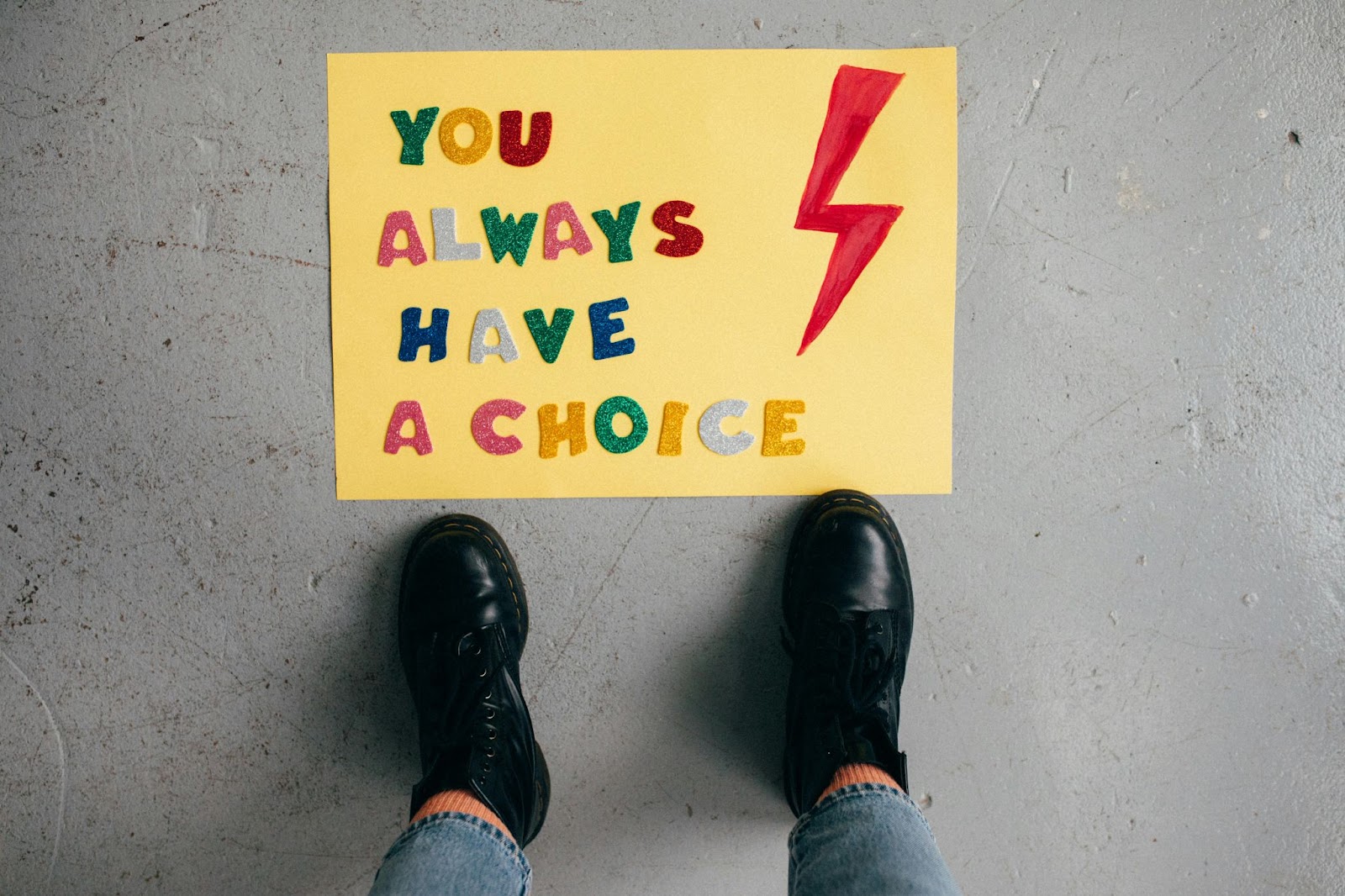

View comments
+ Leave a comment