In the fast-paced world of digital marketing, maintaining an up-to-date website is not just a luxury—it’s a necessity. Keeping your website current and relevant can significantly impact user engagement, search engine rankings, and overall digital presence. This article explores ten straightforward strategies to quickly refresh your website, each achievable within just 30 minutes.
Understanding the Importance of Website Timeliness
In today’s digital landscape, the freshness of your content directly influences how your audience interacts with your site. Websites with regularly updated content not only provide value to visitors but also enhance the site’s visibility and ranking on search engines.
Strategies for Quick Content Refresh
Updating Your Homepage Text
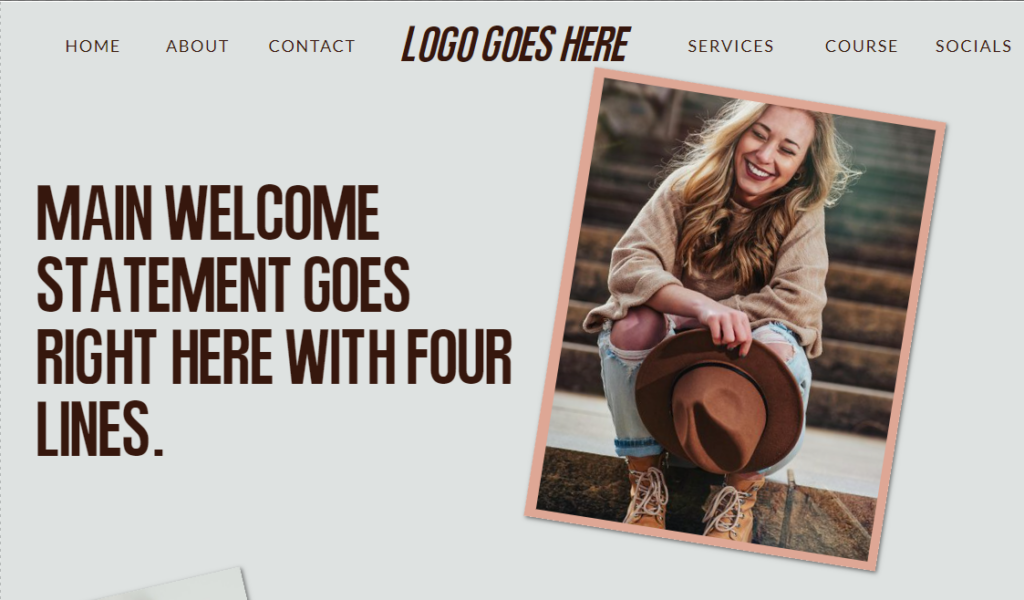
The homepage often forms a visitor’s first impression of your site. A quick refresh can involve updating the welcome message, showcasing recent achievements, or highlighting new services. This change, though simple, can significantly alter the perception of your site.
Adding Fresh Blog Posts or News
Consistently adding new articles or blog posts keeps your audience informed and engaged. It shows that your site is active and maintained, which can encourage visitors to return.
Visual Enhancements to Modernize Your Website
Replacing Outdated Images
Swapping old images with new ones that better represent your current branding can dramatically improve the visual appeal of your site. High-quality images make your website look more professional and appealing.

Incorporating New Graphic Elements
Modern graphic elements like icons, borders, and backgrounds can add a contemporary feel to your site, making your content stand out and enhancing the user experience.
SEO Optimization in Minutes
Updating Meta Descriptions and Titles
Refreshing your meta tags is crucial for SEO. Effective meta descriptions and titles with relevant keywords can help improve your site’s visibility on search engines.
Revising Keywords for SEO
Review and update the keywords across your website to align with current search trends. This adjustment helps maintain your site’s relevancy in search results.
Enhancing User Experience for Better Retention
Simplifying Site Navigation
An intuitive, well-organized navigation structure ensures that visitors find what they need quickly and easily, thereby increasing the time they spend on your site.
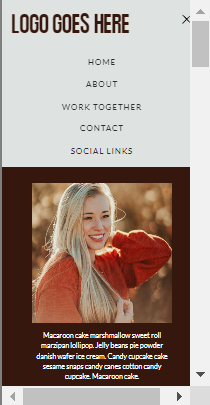
Ensuring Mobile Responsiveness
With mobile devices driving a significant amount of web traffic, a mobile-responsive design is essential for providing a good user experience and boosting SEO.
New Features to Increase Site Interactivity
Integrating Social Media Feeds
Incorporating social media feeds directly on your homepage can facilitate greater interaction with your content and broaden your reach.

Embedding Videos for Better Engagement
Adding videos—whether tutorials, demos, or testimonials—can enhance the richness of your content and keep visitors engaged longer.
Maintaining Link Health and Authority
Removing Broken Links
Regularly checking and fixing broken links is vital for both user experience and SEO. It ensures all links on your site are functioning as intended.

Adding Useful New Links
Linking to relevant, authoritative external sites can enhance the informational value of your site and improve your SEO.
Promoting Events and Offers
Creating a Dedicated Events Section
If your organization hosts events, having a specific area on your site dedicated to upcoming activities can draw more visitor interest.
Offering Time-Limited Promotions
Highlighting special offers or promotions encourages quick visitor interaction, potentially boosting your conversion rates.
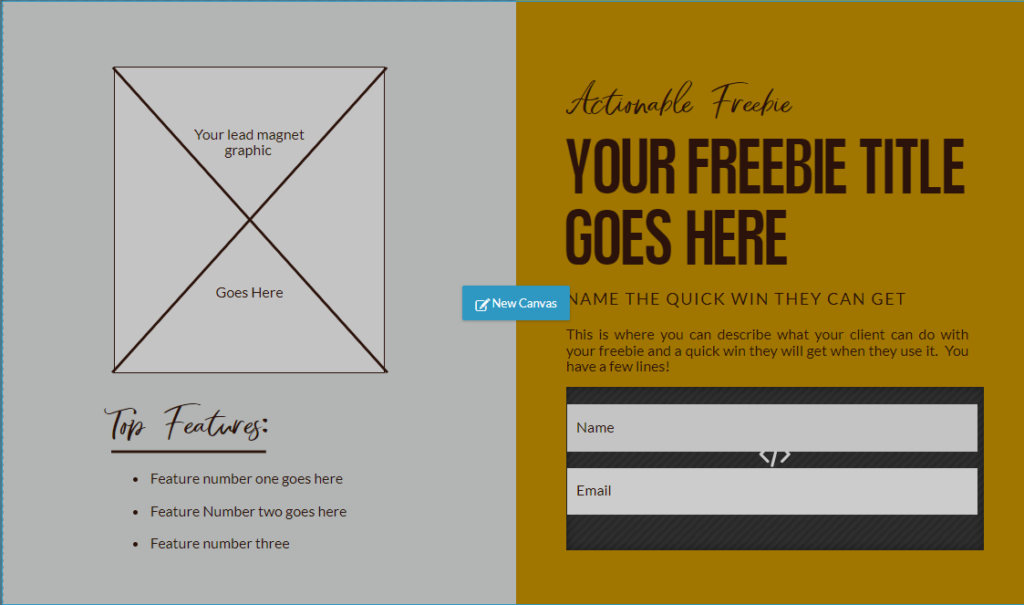
FAQ Section on Website Updates
How often should I update my website?
Regular updates—ranging from content refreshes to functionality improvements—should occur every few months to ensure your site remains relevant and engaging.
What is the quickest update I can make to my website?
A rapid change to your homepage content, such as updating text to reflect new offers or achievements, can be an instant and effective way to refresh your site.
Conclusion: The Power of Quick Website Updates
Refreshing your website need not be a lengthy or complicated process. By focusing on strategic updates that can be completed quickly, you can enhance both the attractiveness and functionality of your site in minimal time, ensuring it remains dynamic and an accurate reflection of your brand.
Love this Template?
Shop and customize this template for your own!
- Get a professional look for less than $500
- 90% of the work is done for you
- Just change the media and text to customize to your own business
- Launch your business in Days NOT Weeks.


View comments
+ Leave a comment