I. Introduction
Chat GPT is a powerful AI tool that can generate human-like responses to prompts, making it an incredibly useful resource for businesses and individuals looking to create engaging and effective content. However, in order to get the most out of Chat GPT for content planning, it’s important to understand the principles of prompt engineering. In this guide, we’ll explore how to craft effective prompts, using contextual cues to enhance Chat GPT’s performance, and how to test and refine your prompts for optimal results.
Go to Chat.openai.com and create a free account.
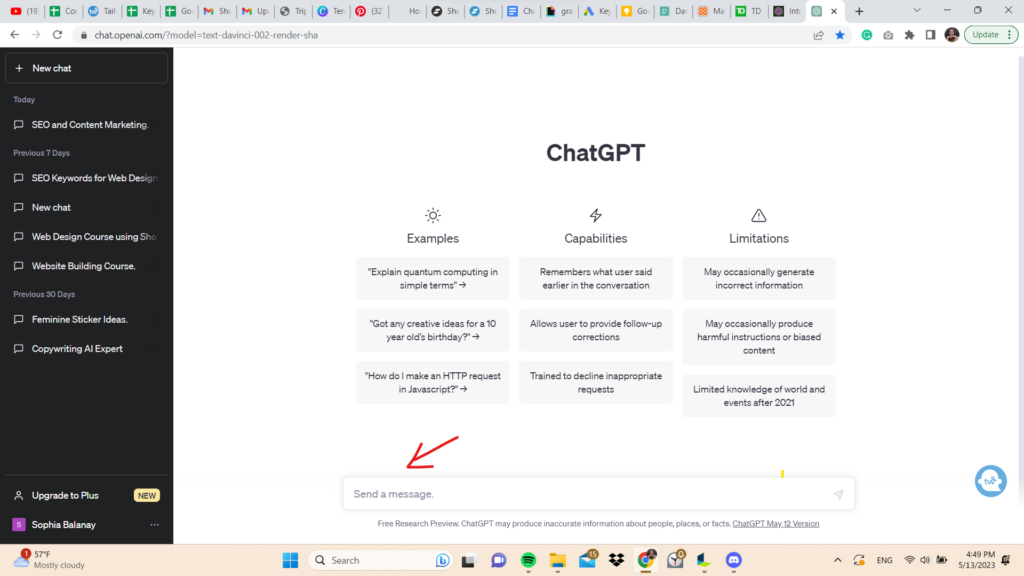
II. Planning
It’s important to set specific and measurable objectives for your prompts. What kind of response are you looking for from Chat GPT? For example, if you’re creating prompts for Blog Posts, your objective might be to increase SEO ranking. You also want to make sure you have your brand and personality defined to make sure you get unique results from chat GPT.
When you enter generic questions and commands into Chat GPT you will get generic and common answers that other people might get. It is important to understand what kind of person you want to talk to and what you want from them.
A pro tip for social media content planning will be to know what your content pillars are: What main types of topics do you create content around?
III. Prepping Chat GPT
When you are using Chat GPT for content planning, you need to think of it as talking to a person, but you want to talk to the right person. We can prep chat GPT with the right knowledge before giving it our instructions.
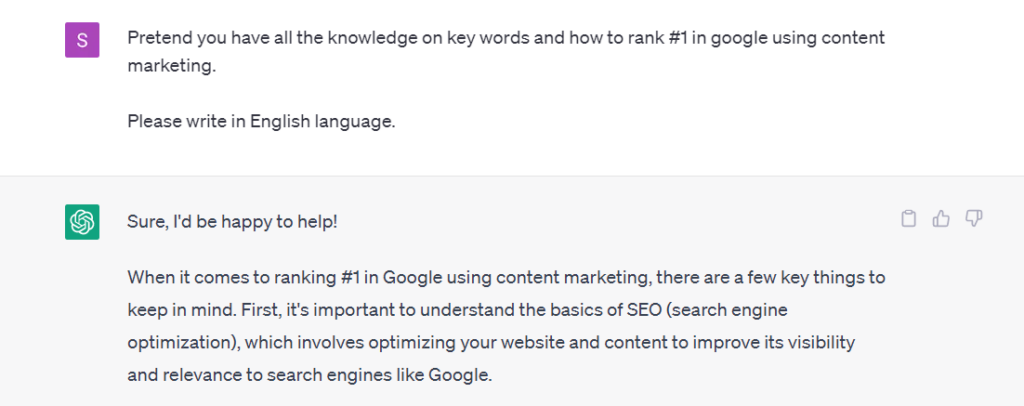
Here is an example of how you would do this for Social Media Content Planning:
You: Pretend you are an expert in the Twitter, Instagram, Tiktok, and Facebook Algorithms. Pretend you have all knowledge on SEO and keywords. Do you understand?
(Writing “Do you understand?” at the end of prepping prompts, will help you give the AI information without jumping in and assuming you’re done with prepping.)
Chat GPT might give you a blurb that it understands and may give some tips.
You: “I have a website design business that specializes in fast and efficient website design in one day to one week. My business mission is to connect with female service-based business owners who are looking to level up their businesses and help them succeed by creating a powerful online presence and marketing strategy through brand and website design. My brand personality is helpful, caring, educational, and down-to-earth with a go-getting attitude. Do you understand?”
Again, Chat GPT might give you a blurb that it understands and may give some tips or other information.
IV. Giving instructions
Now that you have prepped your personal assistant, you want to be specific about the instructions you give it. Think of it as giving instructions to a real person. Be detailed, specific, clear, and concise.
When you stay in one chat, the AI will generally remember all the information you have given it, but sometimes I like to make sure they keep everything in mind when carrying out the command.
For example:
You: With my brand, mission, and audience in mind, write 30 attention-grabbing content ideas on how the website and brand design can help business owners grow their businesses and make more money.
Chat GPT will give you a list of content ideas for however many you want. (If it stops in the middle of the list, just type “continue”)
You can then repeat all the pillars of content or topics you want to create content around.
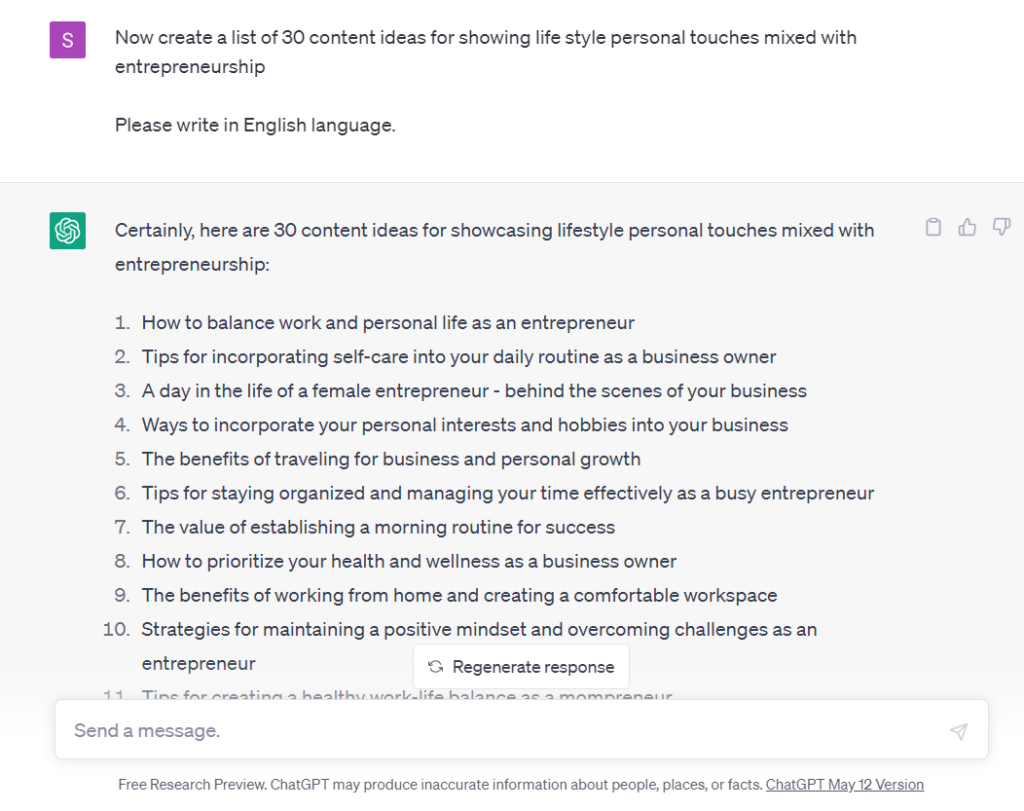
V. Refining Chat GPT for Content Planning
AI is not always perfect, you may need to edit things out or ask for different options just like talking to a real person, just tell it what you want to edit. If you need to, you can try rewording your original instructions completely to see what other results it may give you as well. It is all about testing to see what prompts give you the best results.
A couple of examples of edits may be:
“Remove number 23.”
“Reword number 12.”
“Give me another list option that focuses on getting business owners fast results.”
Once you find what you are looking for, I suggest saving it in Google Sheets or Excel, just to have quick access. Chat GPT will save your chats to your accounts that you can access later, but as far as I know, naming the chat is the only way to find it, there is not too much of an organizing system.
VI. Final Thoughts
You can dive as little or as far as you want into how much Chat GPT can do for you. From this point, you can ask it to write video scripts, captions, and hashtags, using the same chat to keep the brand and business information together.
I will be working on more blogs and video tutorials in the next coming weeks.
If you want to see specific tutorials, email me at Sophia@sophianalani.com.
FAQ’s
How can I ensure that the content generated by Chat GPT is high-quality and relevant to my audience?
A: You can ensure the quality of the content generated by Chat GPT by providing specific and detailed inputs about your brand, target audience, and niche. You can also review and edit the generated content to align it with your brand voice and messaging.
Can Chat GPT help me with video scriptwriting for social media?
A: Yes, Chat GPT can assist you with video scriptwriting for social media by generating ideas and outlines for your video content. You can use the tool to identify relevant keywords, hooks, and talking points for your video script. However, it is important to remember that video content requires a different approach than text-based content and may require additional editing and customization.
Will using Chat GPT for social media planning take away the personal touch in my content?
A: No, using Chat GPT does not have to take away the personal touch in your content. The tool is designed to assist in generating ideas and providing a framework for your content, but you can still customize and personalize your posts to align with your brand and values. Remember to review and edit the generated content to ensure it aligns with your brand and tone.
What if I’m not sure which keywords to use in my social media posts?
A: Chat GPT can assist you in identifying relevant keywords for your business by suggesting related terms and phrases based on your input. You can also use keyword research tools to identify the most searched terms in your niche.
Can Chat GPT really help me come up with unique captions and hooks?
A: Yes, Chat GPT can help generate unique captions and hooks that are tailored to your brand voice and audience. By inputting relevant information and details about your business, the AI-powered tool can generate compelling and attention-grabbing content.
How do I know which hashtags to use?
A: Chat GPT can help you identify relevant hashtags for your social media posts based on the content of your post and your niche. You can also research popular hashtags in your industry and use them strategically to improve the visibility of your posts.
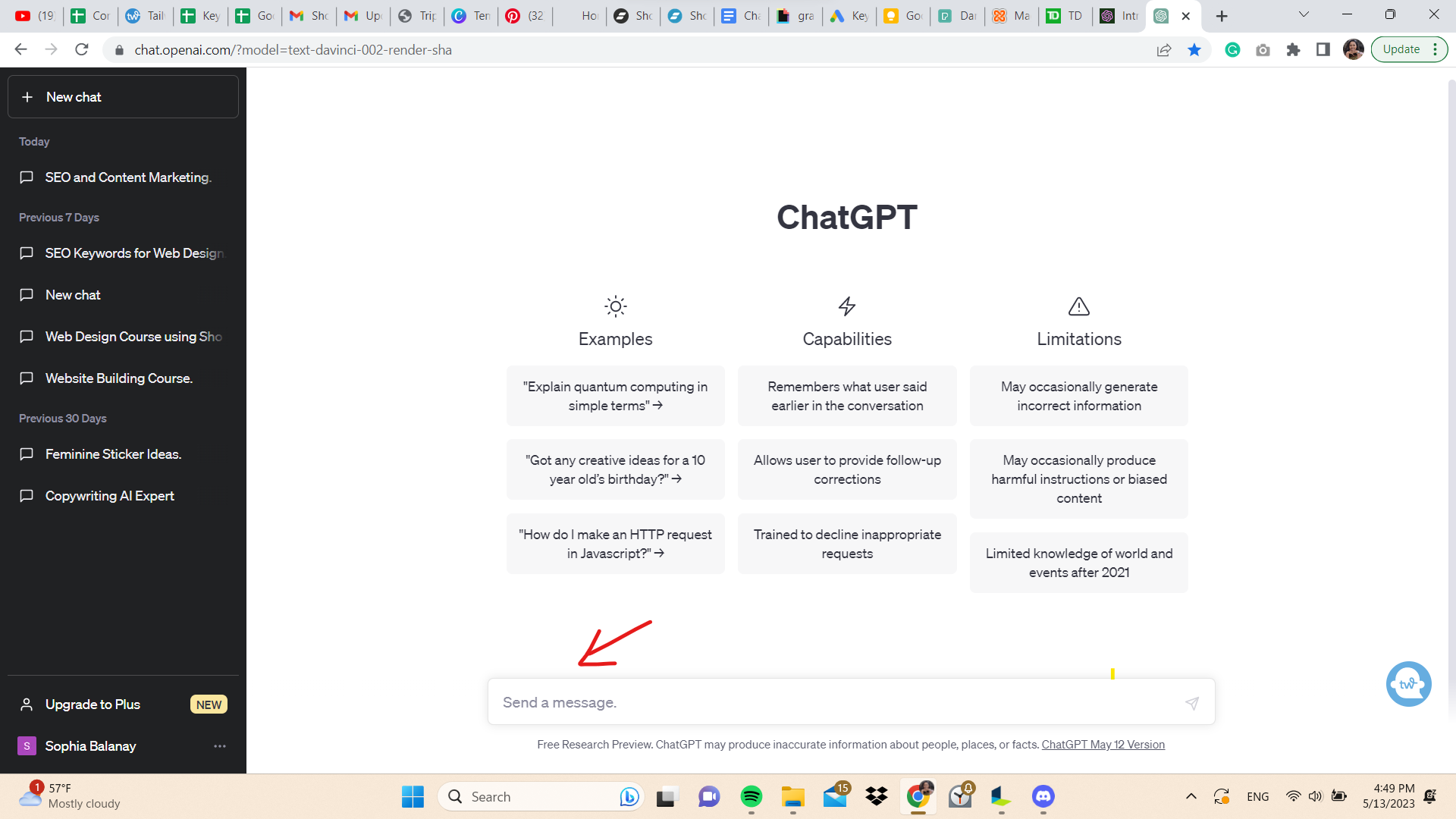
View comments
+ Leave a comment