In today’s digital age, having a stunning website is essential for any business to succeed. However, many small business owners shy away from investing in web design, thinking it’s an expensive and time-consuming process. The truth is that low budget website design options exist and can help your business stand out online. In this article, we’ll explore affordable tips and expert insights on how to achieve a stunning web design for your business, even on a tight budget.
Table of Contents:
I. Tips for Affordable Web Design
II. Get Clear on the Goals of Your Website
III. DIY vs Hiring a Designer: Pros and Cons
IV. Maximizing Your Investment
V. Conclusion
VI. FAQs
Tips for Affordable Web Design:
Hiring a freelance web designer:
Freelance web designers can provide high-quality website design services at a fraction of the cost of a web design agency. You can find freelance web designers on platforms like Upwork and Fiverr. It’s important to do your research and find a reputable designer who has a portfolio of work that matches your brand.
Negotiating with web design agencies for a customized package:
Web design agencies often have set packages, but it’s worth negotiating with them to see if they can provide a customized package that meets your needs and budget. Be clear about your expectations and budget, and ask for a detailed breakdown of the services included in the package.
Taking advantage of website design promotions and discounts:
Web design agencies and website builders often offer promotions and discounts throughout the year. Keep an eye out for these deals and take advantage of them to save money on your web design project.
DIY website design with website builders and templates:
Website builders like Showit provide an affordable and easy-to-use option for creating your own website. With a variety of website templates available, you can find one that matches your brand and goals. The flexibility of website builders like Showit allows you to customize your website to suit your specific needs.
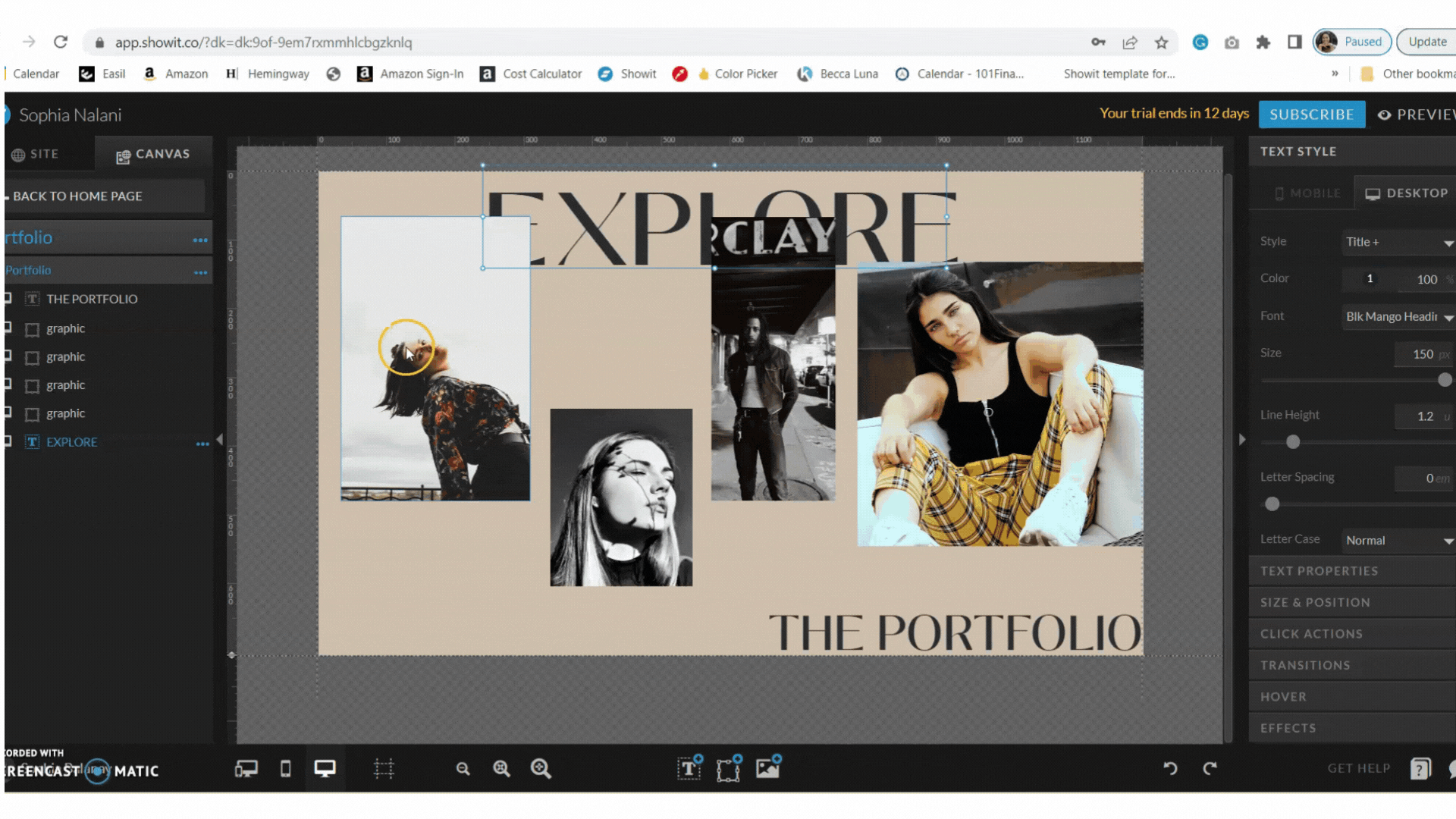
II. Get Clear on the Goal of Your Website
Knowing the goal of your website is critical to achieving a stunning web design on a budget. By identifying the purpose of your website, you can determine the essential design elements that you need to prioritize and those that you can do without.
For example, if your website’s primary goal is to showcase your portfolio or products, you may want to invest in high-quality images or graphics to make your offerings stand out. On the other hand, if your website’s primary goal is to capture leads, you may want to focus on creating effective call-to-actions and forms that encourage visitors to take action.
By having a clear understanding of your website’s goals, you can also avoid costly extra work. If you know that you don’t need an e-commerce feature for your website, you can skip the extra cost of setting up a shopping cart and payment processing system.
In addition, knowing your website’s goals can help you choose the right website template, design elements, and even the right web designer or agency. By providing a clear picture of what you need, you can ensure that you get the most out of your budget and avoid unnecessary expenses.
III. DIY vs Hiring a Designer: Pros and Cons
Deciding whether to DIY your website design or hire a professional designer can be a tough decision. Here are some pros and cons of each option:
Benefits of DIY Website Design
DIY website design is a cost-effective option that allows you to have full control over your website’s design and content. With website builders like Showit, you can easily customize pre-designed templates to fit your needs. Additionally, you can make updates and changes on your own schedule.
Advantages of Hiring a Professional Web Designer
A professional web designer brings expertise, creativity, and industry knowledge to the table. They can help you create a custom website design that is tailored to your brand and goals. Additionally, they can help with website maintenance and updates, leaving you more time to focus on running your business.
Which Option is Best for Your Business
The decision of whether to DIY or hire a designer ultimately depends on your budget, time, and skill level. If you have the budget and want a completely custom website design, hiring a professional designer may be the best option. If you’re on a tight budget and don’t have the technical skills to create a website from scratch, using a website builder like Showit and Template may be the best option.
IV. Maximizing Your Investment
Once you have your low-budget website up and running, it’s important to maximize your investment. Here are some tips for improving website performance and conversions:
Importance of Website Maintenance and Updates
Regular website maintenance and updates are essential for keeping your website secure and functioning properly. Make sure to regularly update your website’s software, plugins, and themes. Additionally, regularly review your website’s content and update it as needed.
Tips for Improving Website Performance and Conversions
Improving website performance and conversions can help you get the most out of your investment. Consider implementing search engine optimization (SEO) techniques, such as using targeted keywords and meta descriptions. Additionally, make sure your website is optimized for mobile devices, as many users browse the web on their phones.
How to Measure the Success of Your Website
Measuring the success of your website can help you identify areas for improvement and track your return on investment. Use website analytics tools, such as Google Analytics, to track metrics such as website traffic, bounce rate, and conversion rate.
VI. Conclusion
A stunning website doesn’t have to cost a fortune. By following these tips and strategies for low-budget website design, you can create a website that is both beautiful and effective, without breaking the bank. Remember to focus on the essentials, choose the right website builder or web designer for your needs, and keep your site up-to-date and optimized for conversions. With a little bit of creativity and hard work, you can build a website that helps your business succeed online.
Frequently Asked Questions
- Can I create a website myself using website templates without any design experience?
Yes, absolutely! Using website builders like Showit or Squarespace, you can easily create a professional-looking website without any design experience. These platforms offer various customizable templates that you can use to build your website. Just make sure to select a template that matches your brand and goals, and customize it with quality images, effective copywriting, and clear call-to-actions.
- How do I know if hiring a web designer is the right option for my business?
Hiring a web designer can be a great option if you want a custom-designed website that perfectly fits your brand and goals. However, it can also be more expensive than using website templates or building your website yourself. If you have a larger budget and want a unique and custom website, then hiring a web designer is a good option. If you have a smaller budget, then using website templates or website builders is a more affordable option.
- How often should I update my website to keep it fresh and engaging for my audience?
It’s important to update your website regularly to keep it fresh and engaging for your audience. This can include updating your website with new content, adding new pages or features, or refreshing your website design. How often you should update your website depends on your business goals and audience needs. Some businesses may update their website monthly or even weekly, while others may update it every few months. It’s important to monitor your website analytics to see how your audience is engaging with your website and make updates accordingly.

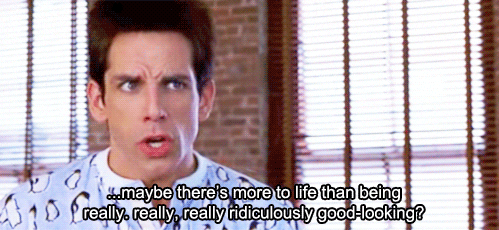
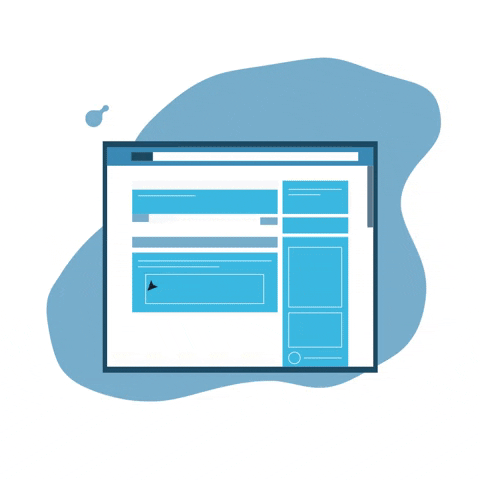
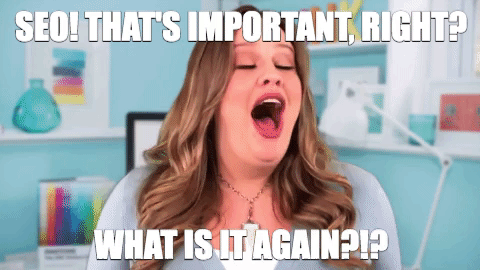
View comments
+ Leave a comment